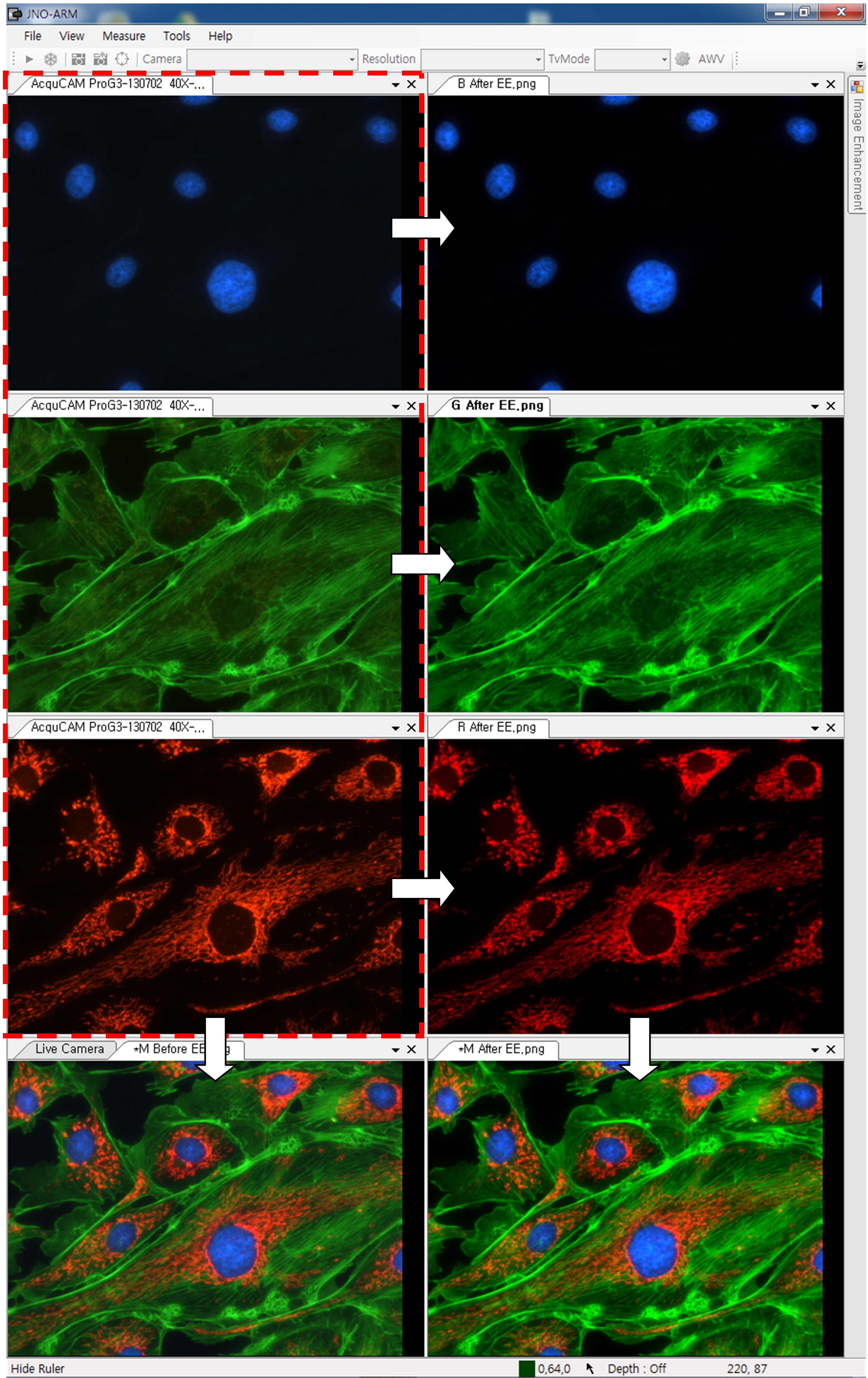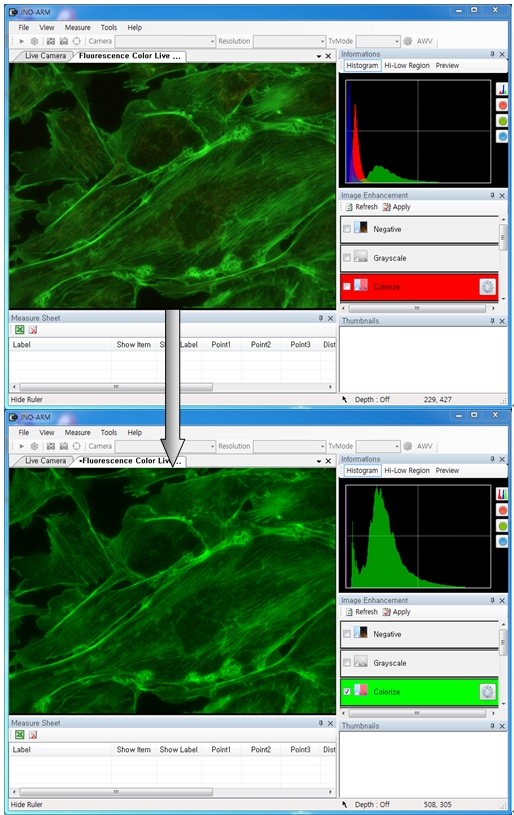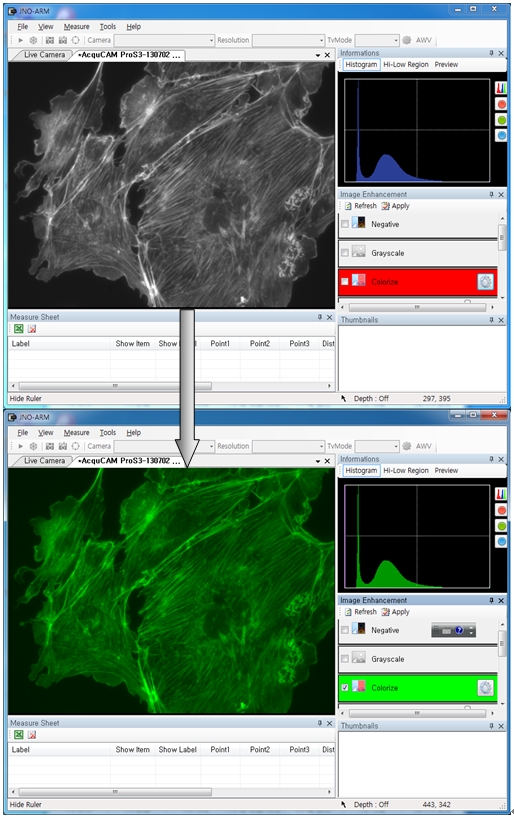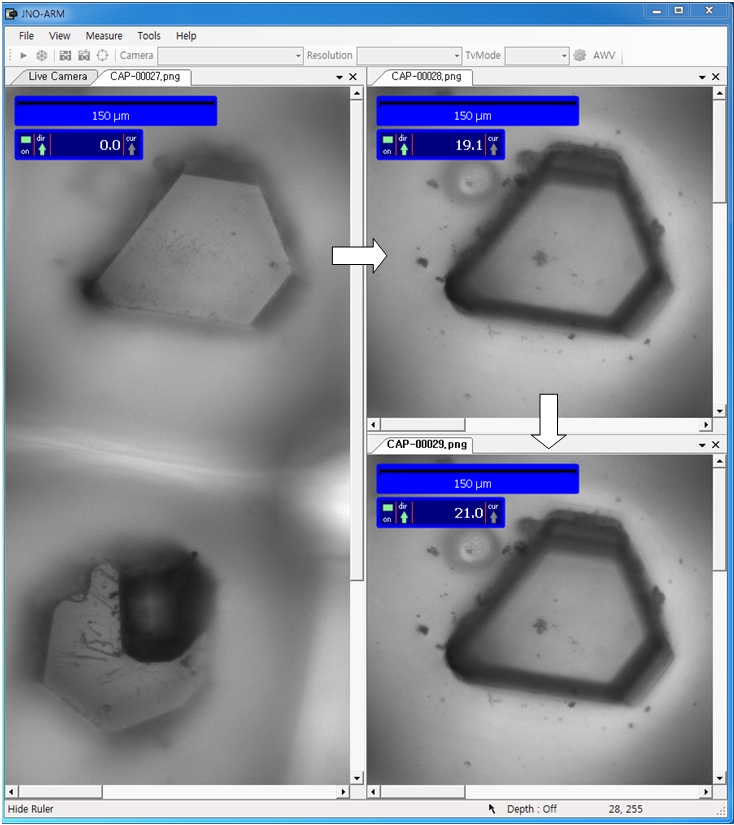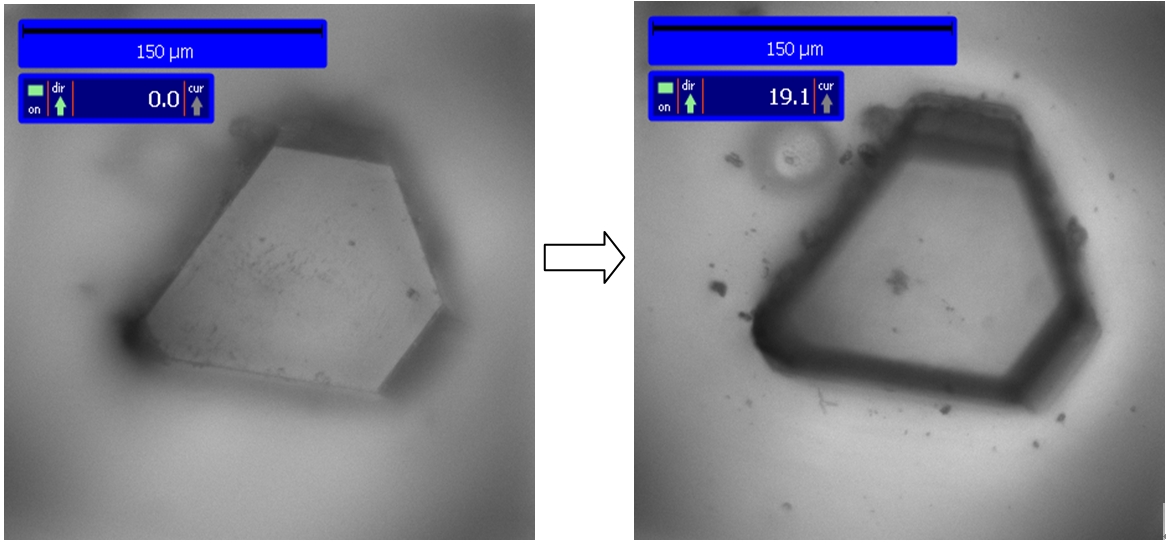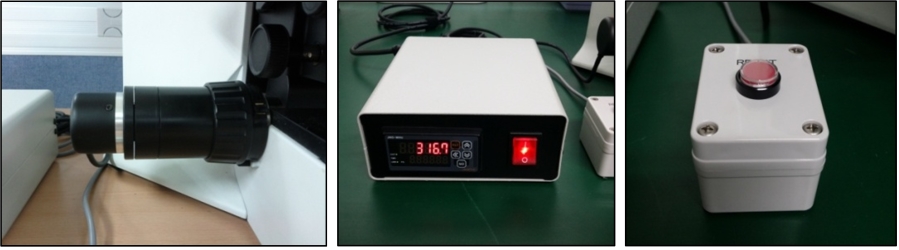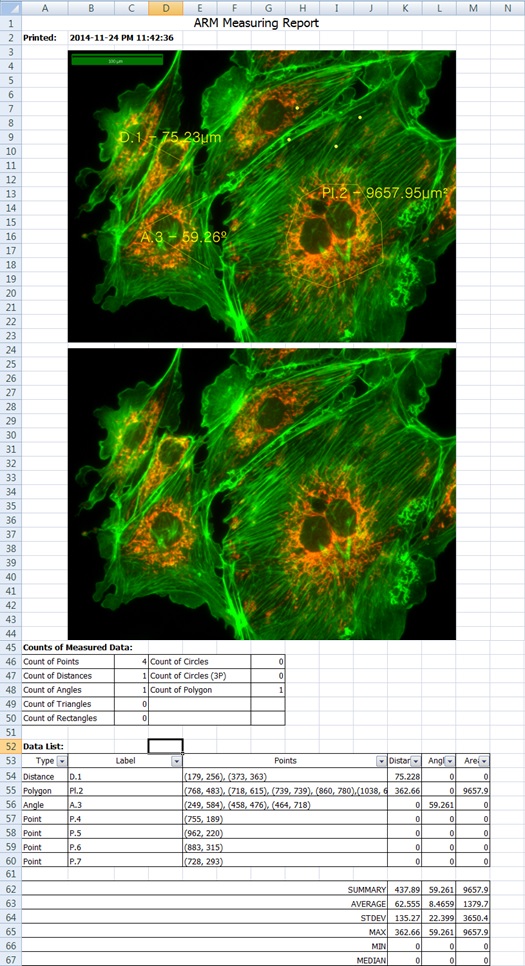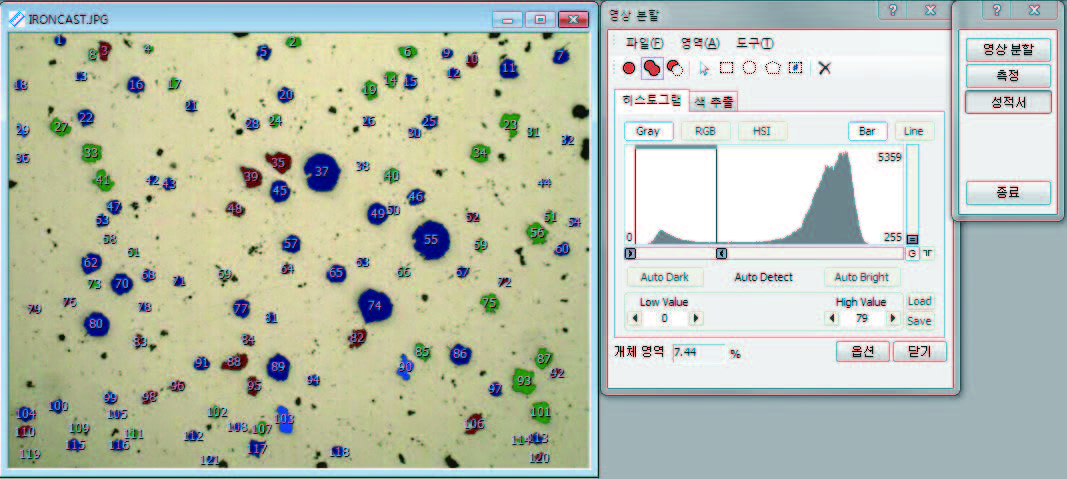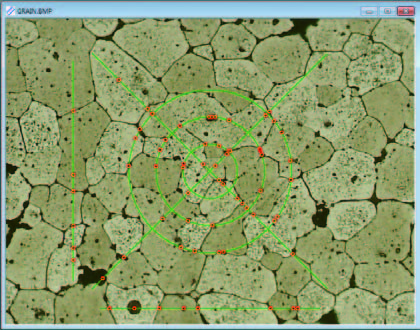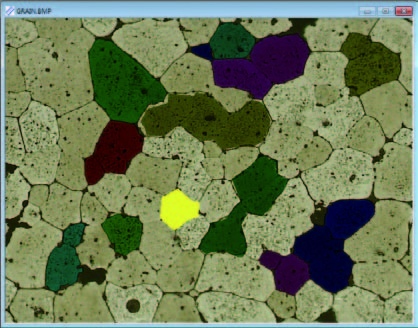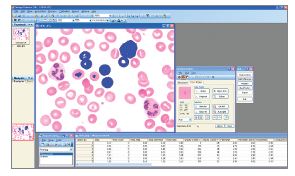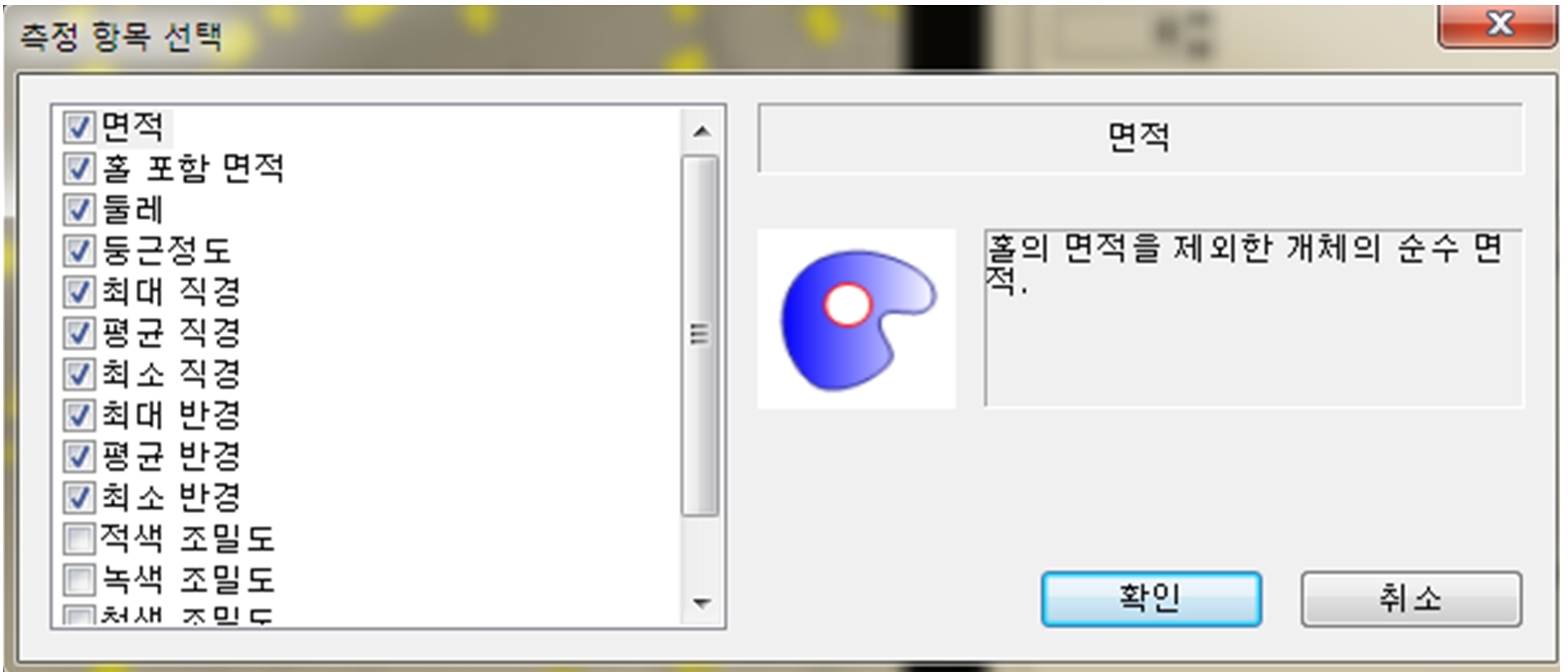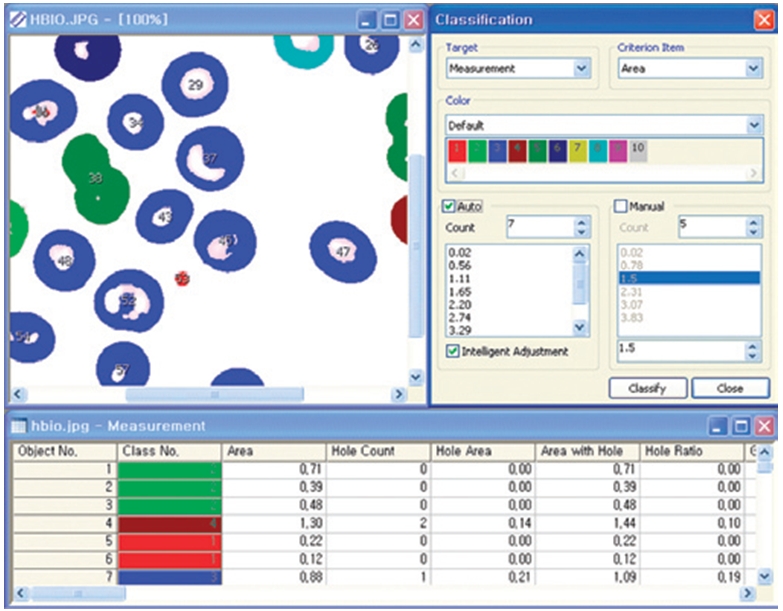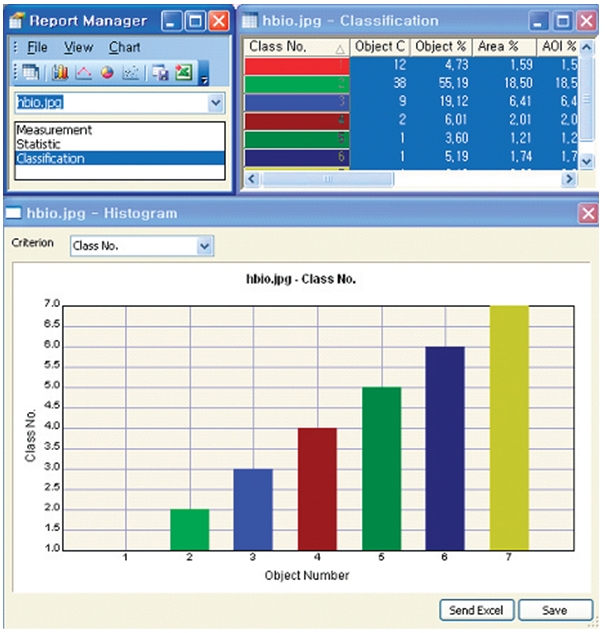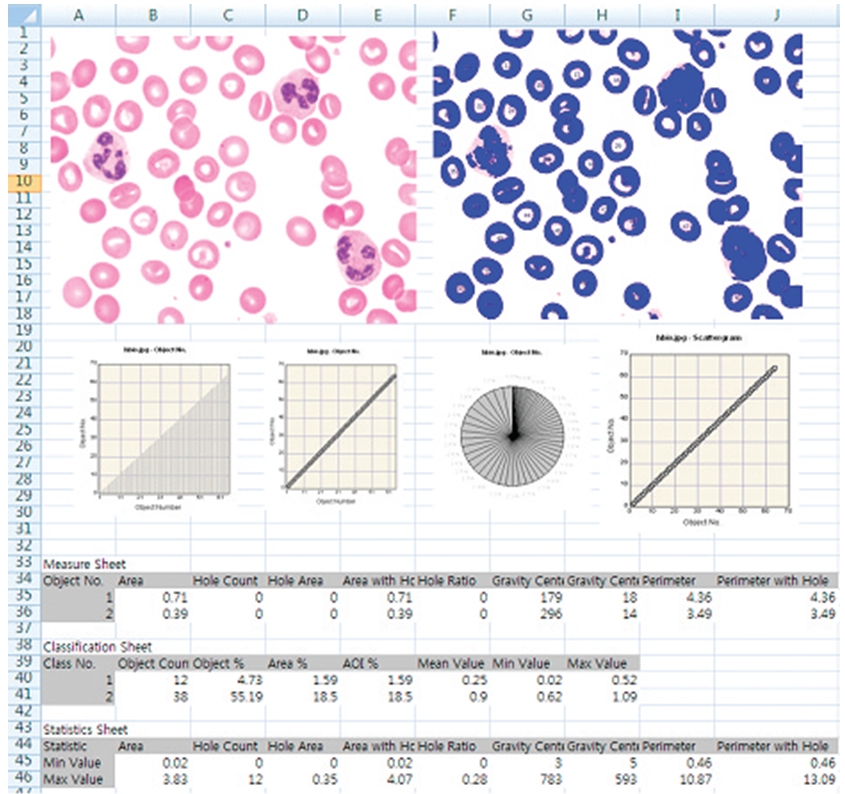Advance Realtime Monitor. Easy-to-Use, Image Enhancement, etc
1. Information
ARM is image analysis software for JNOPTIC AcquCAM cameras. This S/W is interchangeable with all WDM cameras regardless of camera brand and model and even more the most strength point is simple and easy use of length, area, angle, etc.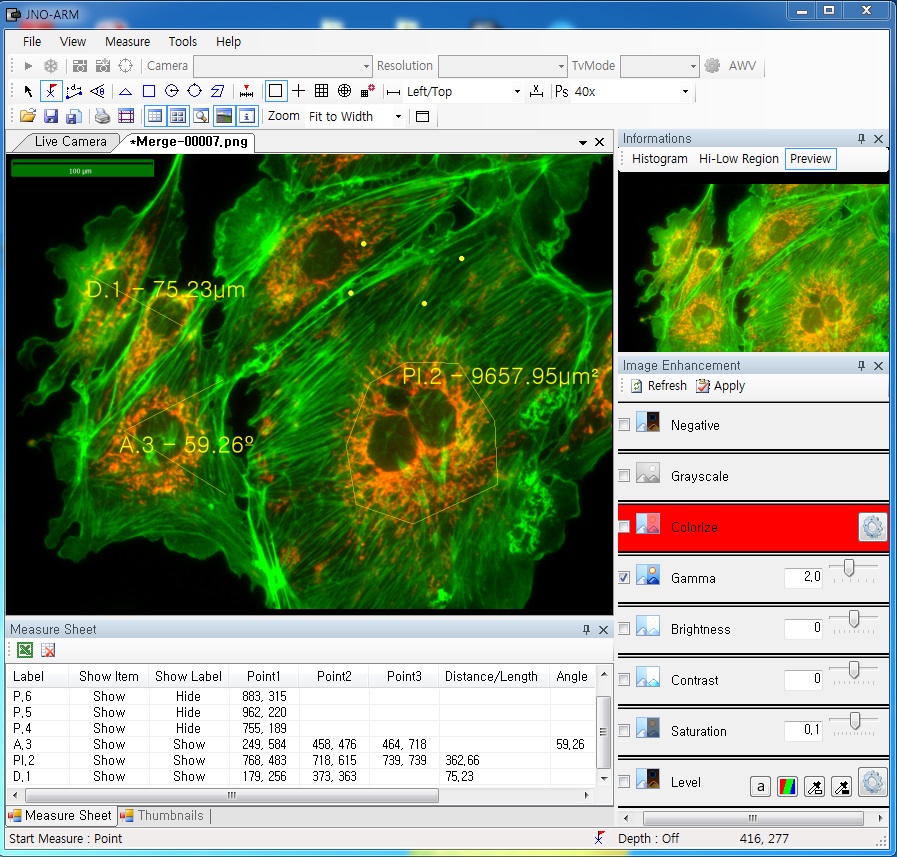
2. Simple measurement tools
- Measurement Tools: Count, Distance, Angle, Area, etc.
- Guide Lines: Cross Line, Rectangular Lattice, Circular Grid
- Scale Panel on Live/Image Screen
- Available measurement on LIVE image and saved image mode
3-1. Specialization for observation of fluorescence images
3-2-1 Effect of high-contrast image with simple operation (Monochrome)
Improvement Function about Microscopy Image Monochrome. (Used function: Auto Level)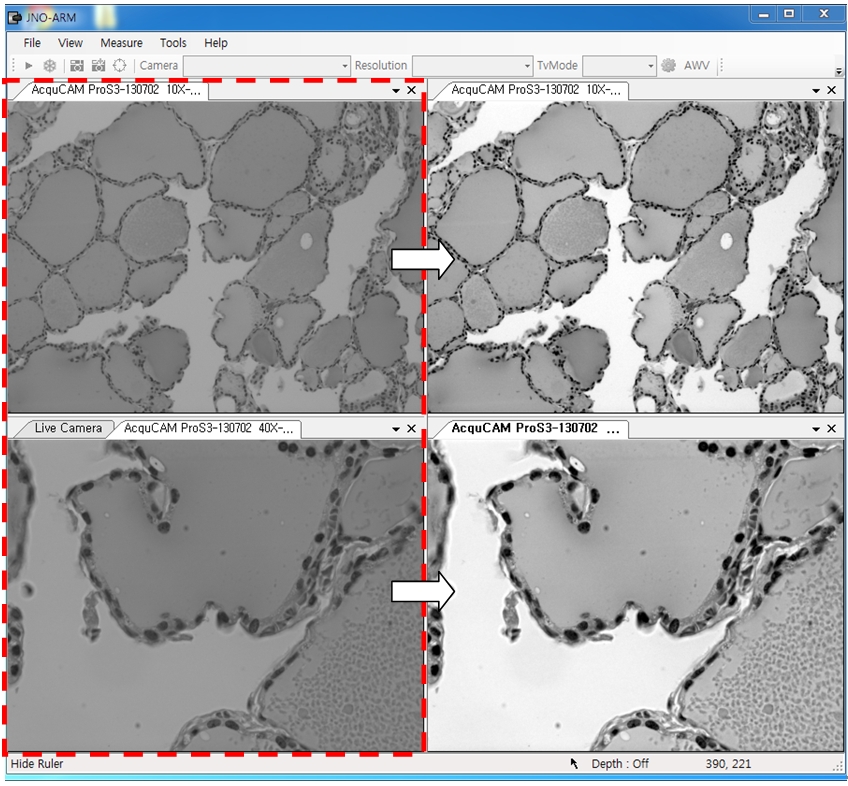 Effective improvement of image with simple operation. This image is shot by JNOPTIC Pro/S3 camera
Effective improvement of image with simple operation. This image is shot by JNOPTIC Pro/S3 camera
3-2-2 Effect of high-contrast image with simple operation (Color)
Improvement Function about Microscopy Image. (Used function: Auto Level)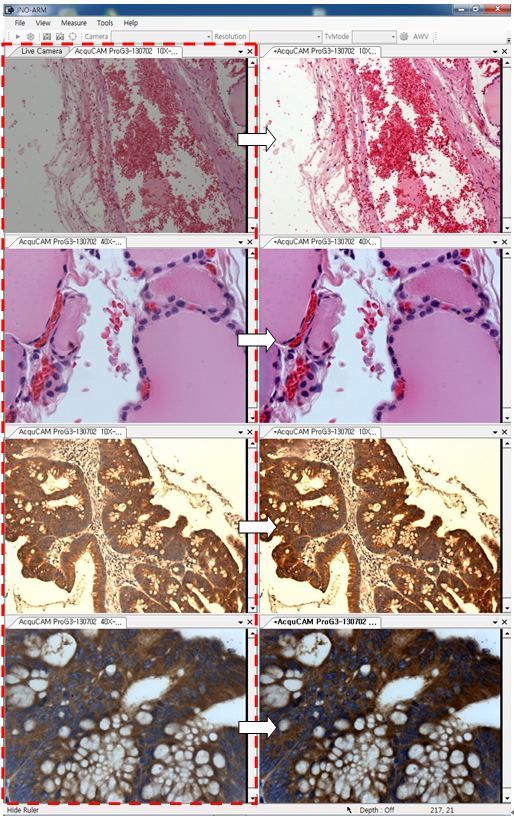 Effective improvement of image with simple operation. These images are shot by JNOPTIC AcquCAM Pro/G3 camera
Effective improvement of image with simple operation. These images are shot by JNOPTIC AcquCAM Pro/G3 camera
3-3-1 Live Pseudo Color (for color camera)
3-3-2 Live Pseudo Color (for Monochrome camera)
4. JNO-MHU(Option Unit)
| Responding Model | Measurement value unit | Measurable height | Error of measuring 1000㎛ | Recommended measuring height |
| CX 41 | 0.2 ㎛ | -9.9 ~ 29.9㎜ | Below ±20㎛ | Below ± 2000㎛ |
| CKX 41 | 0.2 ㎛ | -9.9 ~ 29.9㎜ | Below ±20㎛ | Below ± 2000㎛ |
| BX – FM | 0.2 ㎛ | -9.9 ~ 29.9㎜ | Below ±20㎛ | Below ± 2000㎛ |
| BX 51/53 | 0.1 ㎛ | -9.9 ~ 29.9㎜ | Below ±10㎛ | Below ± 1000㎛ |
| MX 51 | 0.1 ㎛ | -9.9 ~ 29.9㎜ | Below ±10㎛ | Below ± 1000㎛ |
| MX 61L/61 | 0.1 ㎛ | -9.9 ~ 29.9㎜ | Below ±10㎛ | Below ± 1000㎛ |
5. Reporting to Excel